|
These details are intended to serve
as an indication of course contents - most courses contain far more than
is shown here - please phone on 01844 358189 if you want to talk about
specifics - back to events
diary |
| 2007 - MS
Office - A
(On-site only)
|
Surviving the move to MS Office 2007 (Covers Word and Excel)
This course is intended for competent users of Excel and
Word who are suddenly faced with the challenge of Excel 2007 and Word 2007.
Get back up to speed in this strange, new environment; understand the
Office Ribbon and find all those missing icons you rely on. Set your
software to save files that others can still open and read and learn how to
configure Excel and Word to suit you.
No other upgrade has caused more confusion than the transition from
Office 2003 to Office 2007 and many, previously competent, users of Word
and Excel have found themselves almost unable to get anything done. Surviving
the move to MS Office 2007 will get you back on track with Word and
Excel and even though other modules are not covered you will also be
better equipped to deal with PowerPoint 2007 and Access 2007 as well.
|
| 2003 - Access - A |
Access Intro – The absolute essentials
This
course is for those with little or even no experience of
Access.
We will examine the basics of
good database design and discover how best to hold our data so that it can
be easily added to, updated, extracted and printed. We will see how single
and multi-table queries add efficiency and speed to getting the data in
and getting it out again in the form of meaningful tables, forms and
reports.
Access is the means to move on
from the limitations inherent in Excel - membership records, parts lists,
stock control or even just your CD collection - all can usefully be held
in this excellent relational database.
|
| 2003 - Excel - A |
Excel Intro – The absolute essentials
This
course is for those with little or even no experience of Excel.
We will cover the building blocks of worksheet construction from
scratch to enable you to be more productive, whatever you are using
Excel for. We will explore how to filter and
present data, format cells and how to move easily around the
Excel screens. The course uses a small cash flow
worksheet and we will add formulas and functions to that worksheet
to demonstrate how every function
can be approached in the same consistent way and how to get most of the
functions working correctly the right first time and how to correct them
when they don’t.
At the end of the course each delegate will have sufficient confidence
and knowledge to be able to use existing Excel spreadsheets usefully
or to create their own.
|
| 2003 - Excel - B |
Excel Tips & Tricks – Easier ways to get more out of Excel
Most self taught users of Excel have learned the hard way how to do
things the hard way. This course is the easy way to learn how to do things
the easy way.
We will explore many of the less common functions and see how =IF
conditions and Lookup Tables can add instant power to spreadsheets and how
data can be made to change colour, automatically, when certain conditions
are met. We will look at simple macros to speed up routine tasks and see
how Pivot Tables will allow you to better understand and summarise your
data. If this course gives you a taste for Pivot Tables you might want to
book yourself on the Excel C course which is all about Pivot Tables.
Experienced Excel users have a whole collection of tips and tricks at
their fingertips - this is your chance to discover some of the things you
have been missing.
|
| 2003 - Excel - C |
Excel Pivot Tables
Pivot Tables are one of the most powerful features in Excel but without
a few simple training secrets they can be the most frustrating. Even
experienced Excel users sometimes give up on them because they have missed
the basics that we demonstrate on this course.
Pivot tables allow you to summarise and analyse large amounts of data
into easily understood tables and lists without changing the original data
in your spreadsheet. We will see how dragging and dropping data
items to different row and column headings will allow you to control
easily how the summary information is produced and displayed.
The worked examples used during the pivot table session will fully
prepare you to extract meaningful information from your own data quickly
and effectively.
|
| 2003 - Excel - D |
Excel Macro and VBA basics
This course is the ideal introduction for those wishing to explore
Excel Macros to automate routine procedures in Excel and to get to grips
with the power of VBA
|
| 2003 - Outlook - A
|
Outlook Intro - The Absolute Essentials
This course is designed for those who use Outlook to handle E-mails and
now want to know what the rest of Outlook does.
The course covers handling E-mails more efficiently, adding flags,
setting rules and changing the views. The contact manager is explored
along with creating custom selections and categories. We look at the task
list and the calendar and see how meetings can be arranged. The use of
notes and how all parts of Outlook can be used together give delegates a
fuller understanding of this excellent package.
|
| 2003 - PowerPoint - A |
PowerPoint Intro - The Absolute Essentials
This course is designed for those who need to present data and ideas in
a clear and meaningful manner.
We will cover creating a simple outline, choosing a suitable
background theme, adding titles, text and bullet points, inserting and
formatting graphic images and clipart and choosing the appropriate slide
layout for each slide. Slide transitions and animations are
introduced to allow eye-catching screen shows with manual or rehearsed
timings.
|
| 2003 -
PowerPoint - B |
PowerPoint B - Making PowerPoint Sparkle
The "Making PowerPoint Sparkle" course is
for those with a good working knowledge of the standard features and
who now want to exploit the full potential of PowerPoint.
We will see how to manipulate and edit clipart
and graphics, move graphic elements around the screen, add sound and
navigation buttons to the screen show, work in the slide master view
and to use the vast library of special effects to their best
advantage.
|
| 2003 - Publisher - A
(Available On-Site only)
|
Course under development - Please phone or E mail for
details
|
| 2003 - Word - A |
Word Intro - The Absolute Essentials
This
course is for those with little or even no experience of Word.
|
| 2003 - Word - B |
Word Tips & Tricks - Ways to get more out of Word
This
course is for those wanting to further develop their knowledge and
confidence.
At the end of this course
delegates will be able to more easily develop better documents using
styles, advanced formatting and document templates.
|
| 2003 - Word - C |
Course under development - Please phone or E mail for
details
|
| 2007 - Access - A |
Access Intro – The absolute essentials
This
course is for those with little or even no experience of
Access.
We will examine the basics of
good database design and discover how best to hold our data so that it can
be easily added to, updated, extracted and printed. We will see how single
and multi-table queries add efficiency and speed to getting the data in
and getting it out again in the form of meaningful tables, forms and
reports.
Access is the means to move on
from the limitations inherent in Excel - membership records, parts lists,
stock control or even just your CD collection - all can usefully be held
in this excellent relational database.
|
| 2007 - Excel - A |
Excel Intro – The absolute essentials
This
course is for those with little or even no experience of Excel.
We will cover the building blocks of worksheet construction from
scratch to enable you to be more productive, whatever you are using
Excel for. We will explore how to filter and
present data, format cells and how to move easily around the
Excel screens. The course uses a small cash flow
worksheet and we will add formulas and functions to that worksheet
to demonstrate how every function
can be approached in the same consistent way and how to get most of the
functions working correctly the right first time and how to correct them
when they don’t.
At the end of the course each delegate will have sufficient confidence
and knowledge to be able to use existing Excel spreadsheets usefully
or to create their own.
|
| 2007 - Excel - B |
Excel Tips & Tricks – Easier ways to get more out of Excel
Most self taught users of Excel have learned the hard way how to do
things the hard way. This course is the easy way to learn how to do things
the easy way.
We will explore many of the less common functions and see how =IF
conditions and Lookup Tables can add instant power to spreadsheets and how
data can be made to change colour, automatically, when certain conditions
are met. We will look at simple macros to speed up routine tasks and see
how Pivot Tables will allow you to better understand and summarise your
data.
Experienced Excel users have a whole collection of tips and tricks at
their fingertips - this is your chance to discover some of the things you
have been missing.
|
| 2007 - Excel - C |
Excel Pivot Tables
Pivot Tables are one of the most powerful features in Excel but without
a few simple training secrets they can be the most frustrating. Even
experienced Excel users sometimes give up on them because they have missed
the basics that we demonstrate on this course.
Pivot tables allow you to summarise and analyse large amounts of data
into easily understood tables and lists without changing the original data
in your spreadsheet. We will see how dragging and dropping data
items to different row and column headings will allow you to control
easily how the summary information is produced and displayed.
The worked examples used during the pivot table session will fully
prepare you to extract meaningful information from your own data quickly
and effectively.
|
| 2007 - Excel - D |
Excel Macro and VBA basics
This course is the ideal introduction for those wishing to explore
Excel Macros to automate routine procedures in Excel and to get to grips
with the power of VBA
|
| 2007 - Outlook - A
|
Outlook Intro - The Absolute Essentials
This course is designed for those who use Outlook to handle E-mails and
now want to know what the rest of Outlook does.
The course covers handling E-mails more efficiently, adding flags,
setting rules and changing the views. The contact manager is explored
along with creating custom selections and categories. We look at the task
list and the calendar and see how meetings can be arranged. The use of
notes and how all parts of Outlook can be used together give delegates a
fuller understanding of this excellent package.
|
| 2007 - PowerPoint - A |
PowerPoint Intro - The Absolute Essentials
This course is designed for those who need to present data and ideas in
a clear and meaningful manner.
The course covers creating a simple outline, choosing a suitable
background theme, adding titles, text and bullet points, inserting and
formatting graphic images and clipart and choosing the appropriate slide
layout for each slide. Slide transitions and animations are
introduced to allow eye-catching screen shows with manual or rehearsed
timings.
|
| 2007 -
PowerPoint - B |
PowerPoint B - Making PowerPoint Sparkle
The "Making PowerPoint Sparkle" course is
for those with a good working knowledge of the standard features and
who now want to exploit the full potential of PowerPoint.
We will see how to manipulate and edit clipart
and graphics, move graphic elements around the screen, add sound and
navigation buttons to the screen show, work in the slide master view
and to use the vast library of special effects to their best
advantage.
|
| |
|
| 2007 - Publisher - A
(Available On-Site only)
|
Course under development - Please phone or E mail for
details
|
| 2007 - Word - A |
Word Intro - The Absolute Essentials
This
course is for those with little or even no experience of Word.
|
| 2007 - Word - B |
Word Tips & Tricks - Ways to get more out of Word
This
course is for those wanting to further develop their knowledge and
confidence.
At the end of this course
delegates will be able to more easily develop better documents using
styles, advanced formatting and document templates.
|
| 2007 - Word - C |
Course under development - Please phone or E mail for
details
|
| |
|
| |
|
| |
|
| |
|
| |
|
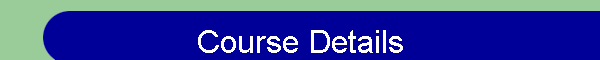
![]()
