|
|
Introduction to Excel
1 day
|
Intermediate Excel
1 day
|
| Who
is this course designed for? |
This
course is for those with little or even no experience of Excel |
This
course is for those with a good basic grasp of Excel wanting to
further develop their knowledge and confidence. |
| What
will they learn? |
They will learn the building blocks of worksheet construction from
scratch to enable them to be more productive; how to filter and
present data, format and protect cells and to move easily around the
Excel screens. In the course delegates will create a small cash flow
worksheet and add formulas and functions to that worksheet and will
also create a small database. |
Building
on the introductory course delegates will add look-up tables, pivot
tables, worksheet auditing, data integrity enforcement, conditional
formatting, charts, nested formulas and “what if” scenarios. The
cash flow spreadsheet will be made three dimensional and worksheets
linked to each other and to Word. |
| How
will they benefit? |
At the end of the course each delegate will have sufficient confidence
and knowledge to be able to use existing Excel spreadsheets usefully
or to create their own. |
At
the end of this course delegates will be able to create more
advanced worksheets, analyse data and automate worksheets with
“if” statements and look up tables. |
| Where
will the course be held? |
On your premises
to avoid high travelling costs for your staff and to learn in a
familiar PC environment. Courses are available in Excel
2000, Excel 2003
and Excel 2007
|
| Is
it expensive? |
No.
With a group of six the cost per delegate could be as little as £50
each. Detailed and illustrated notes accompany each course. |
| Are
there any other Excel courses? |
Yes. We can
structure a course, or a series of courses, to accommodate your
exact needs. You might want to explore Pivot Tables in more depth,
produce better charts or perhaps you need an introduction to Excel macros
and Excel VBA.
If training time is limited you may also want to consider one of
the many Byte Sized Excel Courses available at venues in
Bucks and Oxon. Click here
for the Byte Sized events diary
|
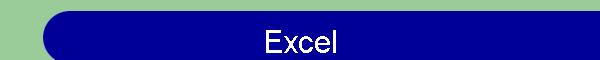
![]()
