| |
Introduction to Access
1 day
|
Intermediate Access
1 day
|
| Who
is this course designed for? |
This
course is for those with little or even no experience of Access.
They will probably have had experience of building a database in
Excel.
|
The intermediate course is for those with some
experience of using Access or who have been on the introductory
course.
|
| What
will they learn? |
The introductory course covers building a single and
a multiple table database with field formatting, input masks and
simple sorting and filtering. Queries will be built linking the
tables to produce datasets. Delegates will learn how to generate
reports with the report wizard and to amend and format those report.
|
The intermediate course builds on the introductory
course by adding forms, both for input and for database interrogation,
more advanced queries and reports, and adds macros and VBA to
automate routine tasks.
Action queries, data export and import, as well as
table links to other databases are also covered.
|
| How
will they benefit? |
They will be able to create, control and modify
databases to hold varying types of data while avoiding the wasted
effort of duplication. A normalised database hold the records in the
most useful form for querying and reporting and they will be able to
perform ad hoc, parameter based and pre-defined extracts with ease.
|
Skills and techniques learned in this course will
enable delegates to design, build and maintain databases which can
adapt to new requirements. They will understand the basics of using
macros and VBA in automation and data integrity.
|
| Where
will the course be held? |
On your premises
to avoid high travelling costs for your staff and to learn in a
familiar PC environment. Courses are available in Access
2000, Access 2003
and Access 2007 |
| Is
it expensive? |
No.
With a group of six the cost per delegate could be as little as £50
each. Detailed and illustrated notes accompany each course. |
| Are
there any other Access courses? |
Yes. We can
structure a course, or a series of courses, to accommodate your
exact needs. You might want to control multiple users, add advanced
controls to forms, or perhaps you need an introduction to Access
Macros
and VBA. |
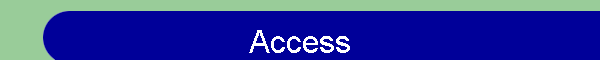
![]()
